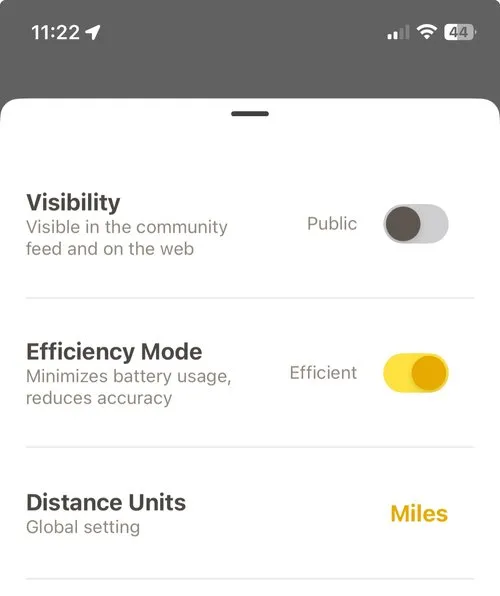Support
Need Help?
Sometimes technology breaks our hearts and fails us. For when it does, we’re here to support your adventure. Expect a quick response during business hours.

support@wayward.travel
Strifex's Commitment to Seamless Best SaaS Solutions
Tracking Tips
To improve tracking, update to the latest version of the app and then try the tips below:
- Location services Always ON.
- For iOS: users should enable 'Precise Tracking' also.
- For Android: Android devices there are two location settings (one at the top level menu and another within the phone's specific App settings).
2. Open and interact with the app regularly. Both platforms have to see regular foreground usage of an app before they allow a particular app to access background resources such as location and sync.
3. Try disabling Battery-saver or data-saver apps. These features sometimes suppress background processing by apps which affects live tracking or prevents the sync process from happening automatically.
Troubleshooting
Manual Sync with Server
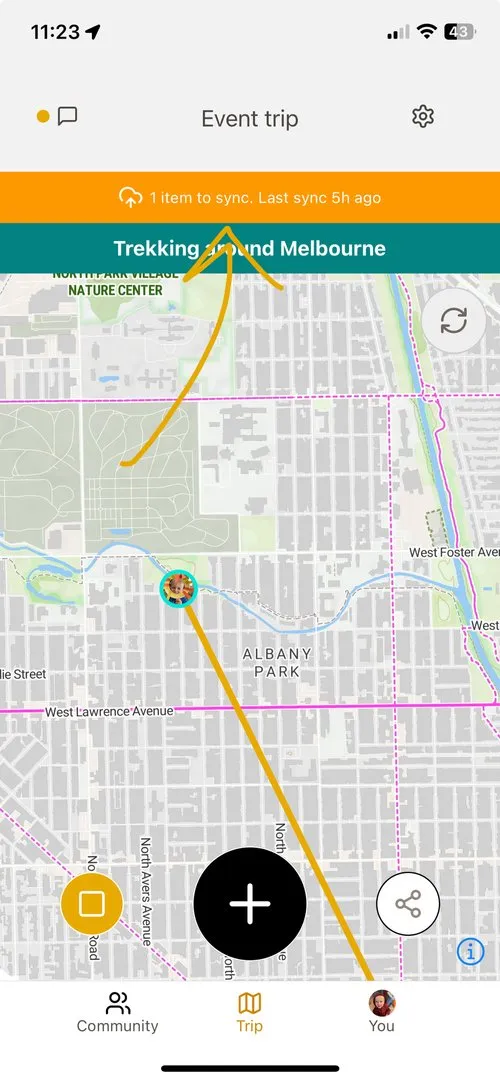
Pause Tracking
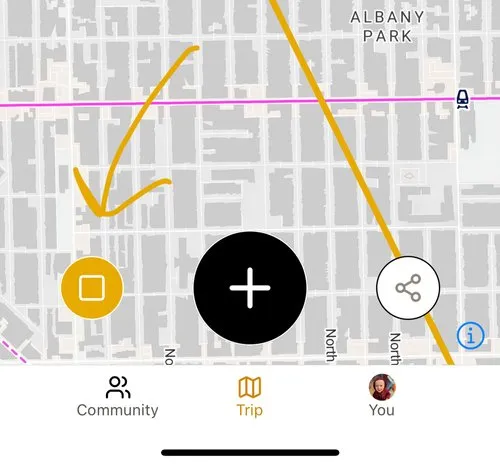
Our Team Members
Currently open positions

Save time, while you save money.

Data Integration
Lorem Ipsum is simply dummy text of the printing and typesetting industry. Lorem Ipsum has been the.

Automatic Updates
Lorem Ipsum is simply dummy text of the printing and typesetting industry. Lorem Ipsum has been the.

Scalability
Lorem Ipsum is simply dummy text of the printing and typesetting industry. Lorem Ipsum has been the.

Customization
Lorem Ipsum is simply dummy text of the printing and typesetting industry. Lorem Ipsum has been the.